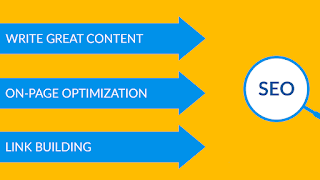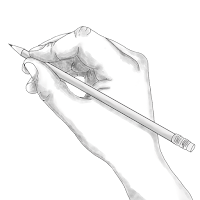These days there are many Android Writing apps for almost everything. Every problem or work always have its unique app.
Current
accessibility filled almost every part of our life. Our jobs, hobbies,
and entertainment are well-organized and time saving.
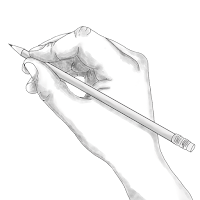 |
| Free Android Writing Apps |
|
We have nearly
unlimited tools for digital productivity in our hands. All it wants i a
button to press and it fastly download to our mobile phones, tablets, or
computers. As a writer, I have no doubt that having an app on my Android device on the go, has simplified my blogging journey.
It starts from motivation to
organization,
research, and
editing. There are many apps to
support the writing business. So how do you know that which app would
be helpful for your working activity? Well, I scrubbed the Internet and
made your search process a piece of cake and let the decision made
easily for you.
Here are the list of best writing apps you should
download it now, If you haven't download it yet. They are best free android writing apps. (Why not give one a try?)
An amazing app to collect, organize, plan or write is Evernote. This ultimate app would track for you the latest stories, writing blips, inspirational pictures, audio clips and character notes. You can scan your paper work through this app. You can use this app anywhere at any place. This app is for the devices like Android, Windows, iOS and blackberry.
Get The Android Writing app on Google Play
They say
Old is Gold, So we went back in time (if there ever was a way). There were times when you forced to be use Galaxy S3, S4 or note 3. Because at that time there were many Samsung Devices. Time has changed everything and our interaction with our mobile phones also.
Everybody wants their work to be with them everytime and everywhere. Because we don't have enough time, almost all the time.
This makes navigation calm and uncomplicated. As I see some well-known items like Home, Insert, Layout, Review, and View. I also observed that I get free unlimited fonts which I didn't purchased. It comes with this app itself.
There is an interesting option to use your finger as you are writing or drawing notes on the paper as well. Possibly, the main tool yet is the ability to discover the layout of the page margins into inches.
It also add or insert something that look to be coming “standard” in these apps, spellchecking.
The only main issue I usually come up with was the element that I'm using this on my phone which was way too small.
Get Polaris Office on Google Play
When Google starts bulging out their Chromebooks, much publicity was given to the idea that was originally given by Firefox when they need their own operating system. Why not letting all the things be used in the cloud? This logic has given us Google Docs.
While it works as an easy method of writing. Whenever you want or need to write, it brings one chief weapon to the table. It’s purely unified with the
Google Technosphere. So if you really love Google as much as others. Then love Apple, too. This is the app you need to be download. There isn’t much in the way of substantiation or alter the appearance of the documents by themselves but it gets the work done ,easily.
WPS Office initially came into market as Kingsoft Office. A very long time has passed, it was one of these rare and very few–read: the particular–the only one that could translate .docx files accurately. Those who do not want to have to use pricey apps such as Microsoft Word on their PC’s or laptops.
Additionally, we’ve seen this app progress into a fully operative office replacement for those who have a keen interest to do everything on the go. If you have WPS installed on your computer then that is just another reason to get this for your mobile phone.
Main spreadsheets can be done but don’t hope to stabilize your multi-million dollar budget on it.
Being free to do presentations is a nice way.
Get WPS Office + PDF on Google Play
Somewhere someone was boggling when we will get to this behemoth. Sure it happens to be quite famous as in pretty much the only venture tool used. But once there was a time Microsoft didn’t always get alongside with Android. As most of us has still in our memory that there was an severe competition between Windows Phone and Android a few years ago. It went so far as
Microsoft nearly deciding to never launch a version of their mobile word processing application for Android. As their mobile business with Nokia crushed, they did something very clever.
They adjusted.
Today we find Microsoft Word being packed with many high end mobile phones and tablets. Quite simply, because it’s very great. Not only does this model motivates users to create a Microsoft ID. But it inspires them to adopt Windows as a primary operating system, if they haven’t already. This combination or merging with their PC using Windows 10 is the best application available when using this app on Android.
The true arrangement between your desktop and mobile device in full accuracy has been impressively done.
There are as many options on your mobile phone as there are on Laptop.
Again, Spelling is the level of quality.
Get
Microsoft Word on Google Play.