Starting out your website, the first thing that
obviously comes to mind, bar hosting and domain is ‘’How Do I get Traffic?”
It’s very easy to setup everything, spend a couple of dollars on
themes, plugins and host and then tragically fail. Without traffic to your
website, it becomes lifeless, you don’t make a penny.!
So how about I explain a few tips to get Your First 500 Visitors To Your Website?
That too, in under a month?
Without spending a dime on ads?
It’s going to take some work from your side, but nothing online is made
to be easy, none.
So let’s get started in getting your First 500 visitors:
- · Write Your First 2,000 words Content.
Obviously you'll hear it daily; content is king.
I'm not saying your 500+ words content isn't good. It is, if
it provides so much valuable information.
But the reality is, you can't expect an article capped at
500 words to provide you the brilliant information on 'How to Start Your Niche
Blog: Step By Step Guide'.
See the difference, yet?
If you really want to get more traffic, you must write to
get them in.
Writing 2,000 words should be a peanut for you at the very
least, I've seen quite a handful of bloggers writing 10,000-12,000 WORDS
pieces. And they were an absolute HIT.
Not all your articles can be up to that amount, but find
time, atleast once a week to write an in depth article.
If your readers find your articles long and qualitative,
they'll surely visit you often.
·
Create a Facebook Page
If you already have an active Facebook account, you can
create a page to cater for your audience and share your articles with
followers.
Facebook has about 1.*Billion monthly users, the best social
site in the world, so it's the best place to get your blog traffic kicking in.
Facebook pages tend to send me about 61% of my daily
traffic.
With Billions of users online, it's easy to find your target
audience easily.
Create a Facebook page.
Use your company name, and give it's descriptions.
You'll of course start with zero followers, so it'll be best
to invite your friends to like your page just for a start.
If they choose to accept your invitation, you'll be seeing
them as page likes. Anyone who likes your page is entitled to receive updates
from your page.
Post at least twice a day, after posting, share to your most
active Facebook friends.
When you have a few
followers, ask questions. They tend to get more comments for you and more likes
and shares.
Accompanying your post
too with a great picture will get you more engagement, than without it.
I actually re-share my older blog posts each day just to
keep the traffic flowing in, and make sure I circle a popular post, one that my
readers found to be the best and keep sharing it day after day. It keeps them
glued to my page and I've seen steady traffic growth since then.
It's also advisable to offer coupons or discounts on
products, or just giveways, they'll bring you over 88%, increase in followers.
- · Start Tweeting
·
Social Media sites are the bomb.
Social traffic are the thing of the future now, that's why
I'd recommend you get your hands on Twitter.
Twitter allows you to tweet a short 140 character words. And
if you know business, you'd know 140 is more than just enough. Businesses love
it! Being short and catchy.
There are millions of people with different information to
share. It's good you determine your niche and find the authority on your niche
and start following them.
Once you follow them, you can retweet their tweets, tweet to
them, and follow people they follow.
I actually followed Jeff Goins a few weeks back, and used
this tool called TweetAdder, a tool which helps you find a person's 1000 most
recent followers, and helps you follow them too.
This means more than half of them will choose to follow
back, peep through your profile and if your content is great, pop up a few
times and bookmark your blog.
It also helps you see who you've followed but don't follow
you back. You can choose to unfollow them if you wish.
It's a great tool which has helped me leverage my traffic
with up to 38%.
Ø
Use FutureTweets
A new tool I discovered recently that helps me schedule my
twitter tweets is futuretweets.
It's very easy to use and you can go directly to the site
and authenticate with your twitter account (make sure you're logged in to your
twitter account with the browser).
From there you'll be redirected to the dashboard, and you
can schedule your tweets.
What I basically do there, is, find quality content from my
blog, then post about it with relevant tags and mentions to my niche authority
bloggers.
This makes sure my tweet is seen by huge amount of people,
and then schedule it for 9AM in the morning. I schedule at least 10 times, the
same content with different keywords, tags, and mentions and then set different
timestamps, just to be sure each of my followers get to see it at their
convenient time.
- · Configure Share Buttons.
Several people complained to me at first, when I launched my
first blog which was on the blogger platform, that they find my articles
brilliant and scroll anxiously to find the share buttons, only to be
disappointed; I had none.
At first I didn't even know what they are, I asked around,
and a friend popped up with a Facebook share button code I should sort of embed
on my Blogger HTML template. I was confused. I did a lot of research and I
found ShareThis and AddThis sharing buttons platform.
They basically allow you to design the type of sharing
layout you want, and will guide you into integrating it to your website easily.
Most of them have their plugins for WordPress so it's easy to quickly add it to
your blog.
A lot of experts revealed, adding share buttons on your blog
increase your traffic with upto %50, and exposes out to new readers. A welcome
bonus!!
·
Interlink your Articles.
Interlinking is a way you make mention and reference to YOUR
own previously written content, by using html Ref tags and passing link juice
to your articles.
Look for that popular post on your site, come up with a
brilliant piece, as you normally do, then make mention of it at the right time
with the right keyword phrase.
Example;
An article you published last month titled Link building,
and it's link is abc.com/topic/link-building/
So to make mention of it, you make use of the following HTML
tag:
Example:I explained about < a
href="http://www.abc.com/topic/link-building">Link building
</a>, you should check it out
- Get Links from your niche.
Apart from interlinking your content, search for top blogs
on your particular niche, find an article you truly love, read it.
At the very end, You'll spot the comment box if there's any.
Comment with what you've learned in that piece and drop a
few hints, here and there just to make your comment valuable.
If it's a WordPress blog, there's a box with the name
'Website' you will mostly see not given the '*' sign. Because it's not a
requirement. But fill it up with your web address and post your comment.
Some blogs can even approve your website link in the comment
box if your comment is valuable to it's readers, so this will help you garner
more new audience, resulting in bigger traffic stats for you.!
- Post In Forums Often
Forums are meant for interaction,
business minded folks go their and pop a question or two.
If you know a thing or two in your niche, you can register in top
forums like Warrio Forums, or Digital Point.
Find your most suitable category and look into questions relatively
known to you, hover onto it, and try and give your best possible answer.
You’d ask me how exactly do you get Traffic using this method?
Easy!!! Usually every forum gives you the opportunity to include a
signature (a piece of text, html or smiley displayed at the end of each post or
reply you make). You’re going to write your website url in full there, and
probably a description about it.
This ensures you get both Quality High PR (pagerank) backlink to your
website, and some potential clicks!
You can still make reference to one of your articles which is relevant
to the post on the forum.
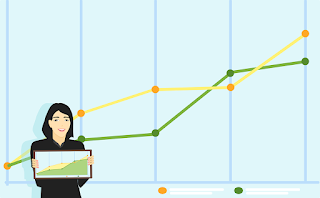




It was awesome, what you said at last.
ReplyDeleteSharing is sexy.
Well that was a great thing to know, Thanks you sir, keep it up sir.
Bus Rush
Play Our Android Game.
ReplyDeleteMobile strike
Vidmate APK
ReplyDeleteThanks for sharing this good article.... Technical Analysis Training in Mumbai
ReplyDeleteGet More Traffics by SEO Services in Mumbai
ReplyDeletewe are a best CMMI certification Provider In India
ReplyDeleteThanks for this. I do believe it will be really helpful.
ReplyDeleteThanks for Sharing your views daily sales report templates
ReplyDeletethank you for your blog article! it was very valuable information you share! please continue to share!
ReplyDelete